Many clients ask this question to me, how does Tax Return work? Can I do this myself? What is the Pros and Cons to do Tax Return myself?
This post addresses these questions and guide you through the process.
1. Decide if you want to be self-employed, or register a limited company
This is the first step you need to do. While there are many advantages and disadvantages to register as a limited company, one of the issues to notice is that you will need to find a qualified accountant to file your tax return, because of the ixbrl file requirement by HMRC.
If you have gain this qualification yourself and able to generate ixbrl format statutory financial reports yourself, then go ahead to do this, otherwise, register yourself as a self-employed freelancer is a much easier way in terms of tax return.
2. Register on HMRC as Self-employed person
This post explains how to register as a self-employed and file tax return. There will be a different post explaining the details on pros and cons of being self-employed or limited company.
There’s a straightforward registration process on HMRC website you need to do to register with HMRC and obtain your UTR (unique tax reference) number.
Please note you need to keep a record of this UTR no once you received it! As you need this to communicate with HMRC on all tax matters!
If you lose this, you will have to request it from HMRC and it is usually a 10-working day waiting time as HMRC will NOT tell you this via the phone or via email, but via post i.e. a physical paper letter!
You will get a letter to state the deadline of your submission, which is by 31st January the following year after the tax year finishes.
To enable you to file your tax return online, you would need to activate ‘self-assessment’ service in your HMRC Gateway account. You would have this set up while obtaining your UTR.
Please note activating ‘self-assessment’ online filing is not an automatic process (some people is confused about this why they have to do it again, but this is HMRC we are talking about!)
So you would need to log into your Gateway account and add this as a tax service, then an activation letter will be posted to your address of which you used for tax purpose.
The letter has a number code, so you will need that to activate your Gateway account.
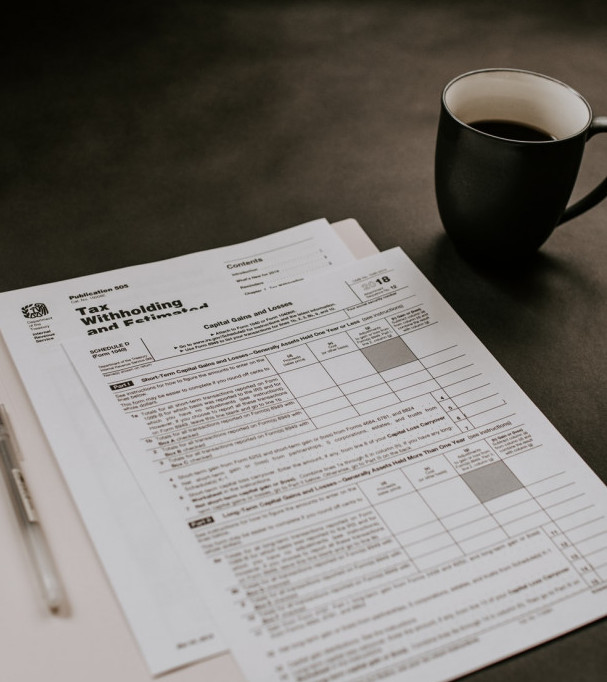
3. Bookkeeping with a Software or Excel
The next step of your tax return would be your bookkeeping practice.
This is the step to generate an annual income figure, and business expenses figure, then you can use these figure to fill out your tax return.
Depending on your budget, there are a wide range of accounting and bookkeeping softwares available nowadays, you can always use Excel or Google sheet to keep these record manually, which is free, but time-consuming, or use one of these common used softwares on the market (this list is of my own opinion only, please do your own research for the right choice for yourself).
– Xero (highly recommended)
– Quickbooks Self-employed (recommended)
– Sage Online
– Freshbooks
– Freeagent
– Clearbooks
Most issue with using Excel to keep your record, is that you have to spend a lot of time for manual entries. This is for every single sales and expenses of your business!
If you just started your business on year 1 or 2, this is possibly a doable practice, but be mindful the recording and bookkeeping work will take a lot of your time, and if your business grows faster than you anticipated, you will find the experience is too overwhelming.
With accounting softwares, most of them have the functions to connect my your business bank account. This saves tons of your time as you only view and ‘match’ your bank transactions to a category, being an sales item, a cost item or marketing expenses, rather than manually type everything into the spreadsheet yourself!
4. File your tax return yourself vs. find an accountant
Step by Step Self-assessment
You would need to have set up your HMRC Gateway account to start the following steps.
Personal details – this is the part you fill out details as much as possible.
Self-employment – this would be from your record any income minus expense from your self-employed business.
Employment details – this is the part you will need your P60 and P45 from all the employers you have worked throughout the tax year. If you changed jobs i.e. just left your full-time employment to take on your business, this part is very important. Make sure you don’t miss any info from P60 or P45.
Partnership – this part is for people who has a business partner. In particular, if you are the director of your business, make sure you have a clear definition of the shares between the partners.
UK Property – you would need the bank statement to support your rental income in this part.
Details on property owner record-keeping will be explained in a separate post.
Foreign – this needs to be filled if you have a foreign property renting out.
Trust – this is the income from a trust, settlement or a deceased person’s estate?: This does not include cash lump sums/transfer of assets, otherwise known as capital distributions, received under a will.
Capital Gains Summary – Did you dispose of any chargeable assets, or have any chargeable gains, or do you wish to claim an allowable loss or make any other claim or election?
Residence, remittance basis etc – Were you, for all or part of the year to 5 April 2017, one or more of the following – not resident, not ordinarily resident, not domiciled, in the UK, or were you dual resident in the UK and another country.
While most self-employed people try to file their tax return themselves first, simply for cost-saving purpose. But many find it’s very frustrating to do so, as the number of technical tax terms you have to understand is a lot more than what you can imagine!
Yes the UK government doesn’t make it easier for you, they change the tax rule EVERY year, so if you are not update with the current tax rules and regulations, then there’s a chance you will miss something in your tax return. Either not declare something you should have, or forget to claim some tax relief which will essentially reduce your tax bill!
I am telling you this through years of experiences from my clients. If you can afford to spend your valuable time on these admin tasks, that’s fair enough, but if you prefer to use your time on developing your business and bring more clients, you have to seriously consider to outsource this to a professional or specialised VA.
But again, if you think you are competent enough on the current tax affair, you can definitely do the return yourself rather than finding an accountant to act on your behalf.
Here are a few pro and cons to consider
File tax return on your own
Pros
– cost saving
– you are likely to be update yourself regularly on current tax affairs
– in control of business and tax all on your own
Cons
– Miss tax relief items
– Time consuming
– Move you away from your business core competency, slow down your business growth.
File Tax Return with an Accountant
Pros
– time-saving
– achieve maximum tax efficiency
– advice on future business performance
– a professional advisor when you face HMRC inspection
Cons
– an overhead cost for the business
– take your eyes off your day to day financial transactions
– difficult to change if you want to manage it yourself or go with another accountant.
5. Be aware of deadline
If you would like to some help doing a tax return, here’s a service you could consider:
Having someone help you go through tax return/self-assessment process, rather than have someone do it for you.
- You get to understand what going into your self assessment
- You don’t have to pay a fortune, here’s a Virtual Assistant I offer on Fiverr.
- Register one of these freelancer sites to get someone to do this for you – Freelancer.com, Upwork.com, or Guru.com
To make sure you comply with the deadline, usually payment required is 31st Jan, try to avoid making last minute rush, do your tax return in January.
It is also likely many accountants who offer tax return service will be VERY busy to take on an urgent job from you.



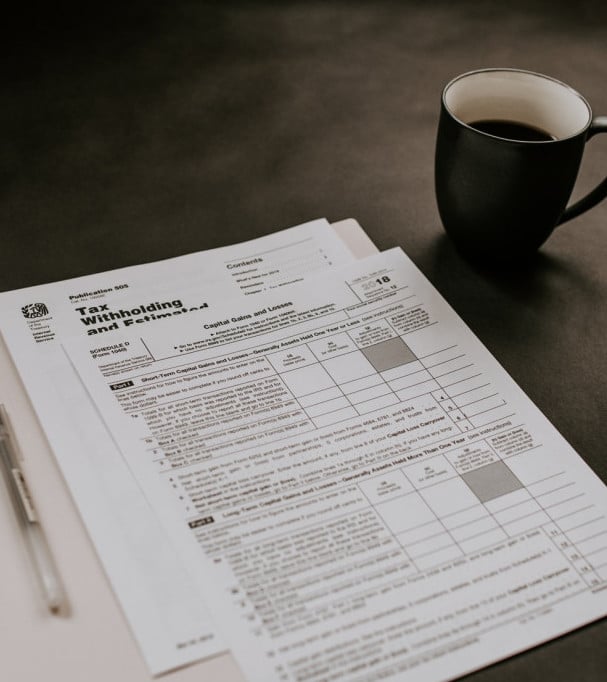
Leave a Reply